Updating PayPal Option "buttons"
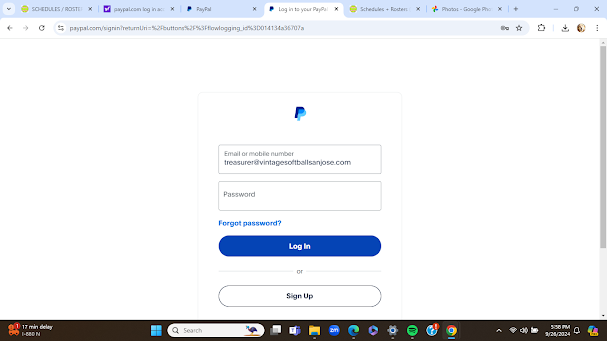
(1) Log onto our Vintage PayPal account
(2) Move cursor to upper right corner ("James") and select "Account Settings"
(3) Select "Website Payments" (Lefthand side)
(4) Select "update" from "PayPal buttons"
(5) Select "Pay Links and Buttons"
(6) Follow the build a "Payment Button Code"
(7) Copy "source code" and add it to our Jimdo website as an "Edit HTML"
